the Type Tool and the Pen Tool
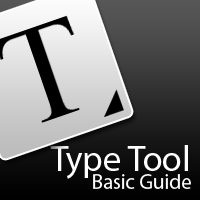 The Type Tool:
The Type Tool:
A Comprehensive Introduction to the Type Tool written on Tutsplus is a great way to learn about this tool. It is in general, one of the first tools that everybody seems to try out and also one of the easiest to use. But using it means not that you are able to work with it. You might want to read and try out this tutorial to get a more in depth view on the type tool itself and how it works together with other things in Photoshop like shapes, paths and mask tools. The cool thing is that when you are going through this tutorial you have tons of examples that show you the result you should get and what you should start from.
One of the things I always intend to do on Tutsplus is reading the comments of the users; they often link to other tutorials that cover similar content.
 The Pen Tool
The Pen Tool
I was always struggling with the pen tool in the first few months of my Photoshop adventure until I found this tutorial. As we all know the best way to learn Photoshop is by trying and creating things with it and this tutorial does that all the way.
Actually there is no reading involved in learning about the Pen tool; you just have to download their psd exercise file and get busy. Follow the guidelines and when you reach the end of the psd you’ll be able to do all basic things you should know. Try it out! And if that isn’t enough, you can always find the explanation in this tutorial too as it covers all functions, shortcuts, cursor types, options and keyboard controls.
Try these 2 tuts, you’ll see they are a big help, even after a few months and forgetting some functionalities, these tutorials will be a great help. Enjoy

Comments